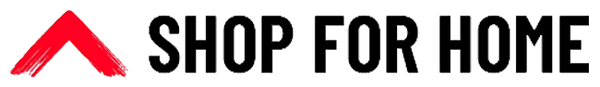FAQ - Technical Issues
I'm having trouble signing into my account
If you have an online account with us and receive a message that says your email address/password isn't recognised, there are a few things worth checking:
- Check you are using the same email address and password you registered with.
- If you can't remember your password, click on the 'forgot your password' link on the sign in page. You'll be prompted to enter your email address and we'll send you an email with a link that will allow you to create a new password for your account
If your issue isn't password-related, here are a few things you may want to check:
- Make sure that the 'Block all cookies' function is disabled in your browser's settings
- Check that Javascript is enabled in your browser's settings.
- Make sure that you don't have any content blockers installed.
- Make sure that your device clock is accurate. For security reasons, if your device clock is fast, you won't be able to access your account. You can resolve this problem easily by setting the time on your device to default.
If you’re still experiencing issues after trying the above then please contact our Online Shop Team about the issue at onlineshop@shelter.org.uk
I have a problem on your website what do I do?
Firstly you should check you’re using the most up to date browser. We recommend using Google Chrome or Microsoft Edge. If this doesn’t improve your shopping experience then please contact us.
I don’t know if my payment has gone through as my web page timed out, can do I do?
Please check your email inbox and junk folder for an order confirmation. You can also check with your bank account provider and see if the payment is pending on your account.
Once you have done this please feel free to get in touch with us and we will confirm we have received the order for processing.